Featured Deals
$9.99
38% Off
$99.00
74% Off
Hot Deal
Feeling Golden? Start Earning Like It with the American Express® Gold Card!
- If eligible, earn as high as 100,000 Membership Rewards® points after spending $6,000 in the first 6 months of Card Membership.
- Find out your exact welcome offer — apply to check if you’re approved with no impact to your credit score. If you're approved and accept, your score may be impacted.
- Boosted earning rates in categories like restaurants, U.S. supermarkets, and flights.
- Annual credits for Uber, Dunkin', Resy restaurants, and more.
- Flexible redemption options including transfer to travel partners.
- $325 Annual Fee. See Rates & Fees.
- Terms & conditions apply.
- Read our full write up here.
Featured Credit Cards
Let The Deals Come To You!
Related Products
42% Off
28% Off
22% Off
25% Off
47% Off
72% Off
50% Off
75% Off
75% Off
75% Off
71% Off
56% Off
77% Off
40% Off
75% Off
41% Off
85% Off
78% Off
83% Off
60% Off
55% Off
70% Off
55% Off
50% Off
78% Off
60% Off
50% Off













































































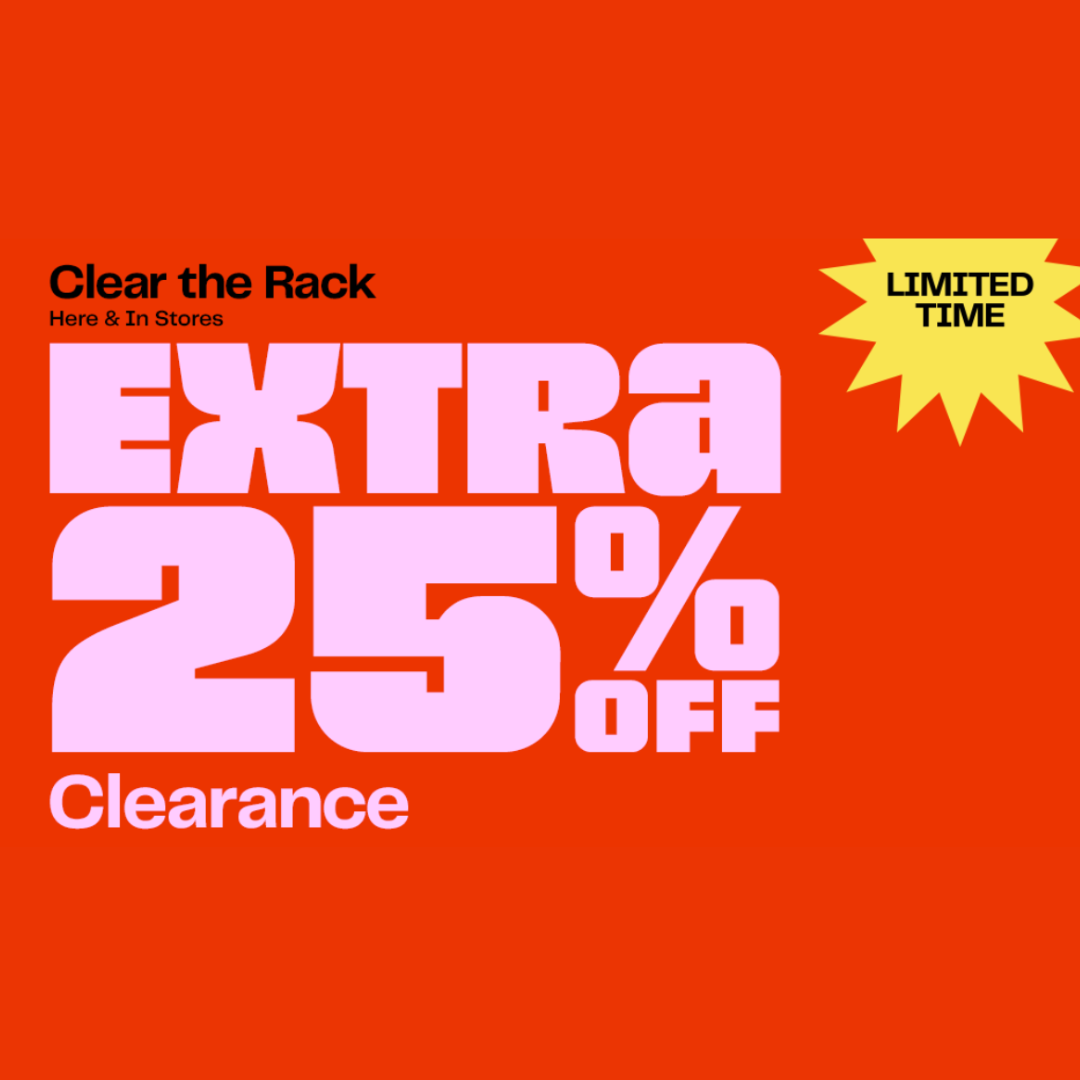








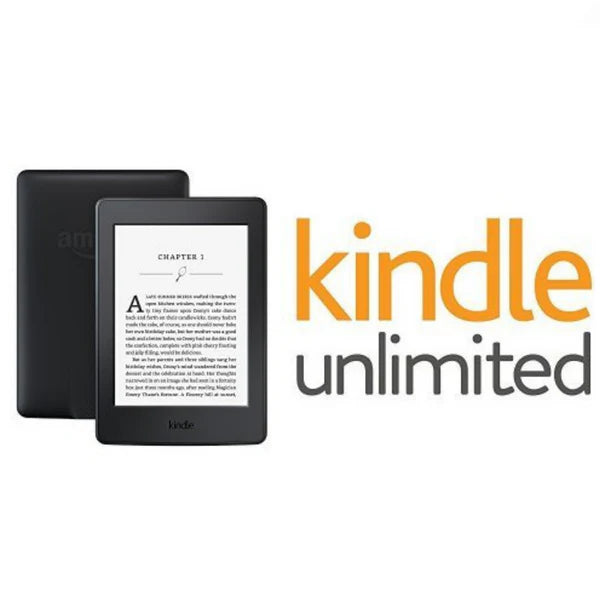
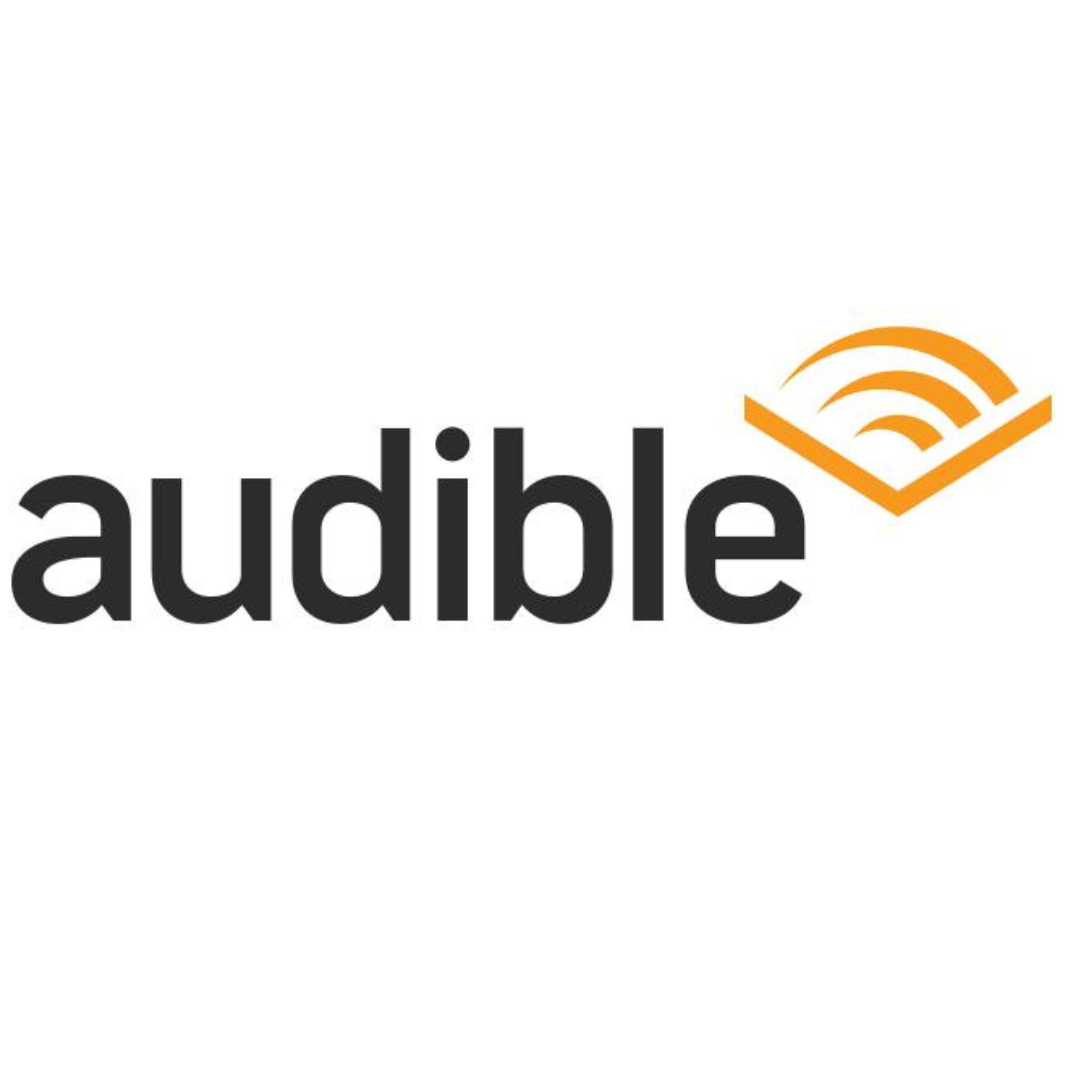











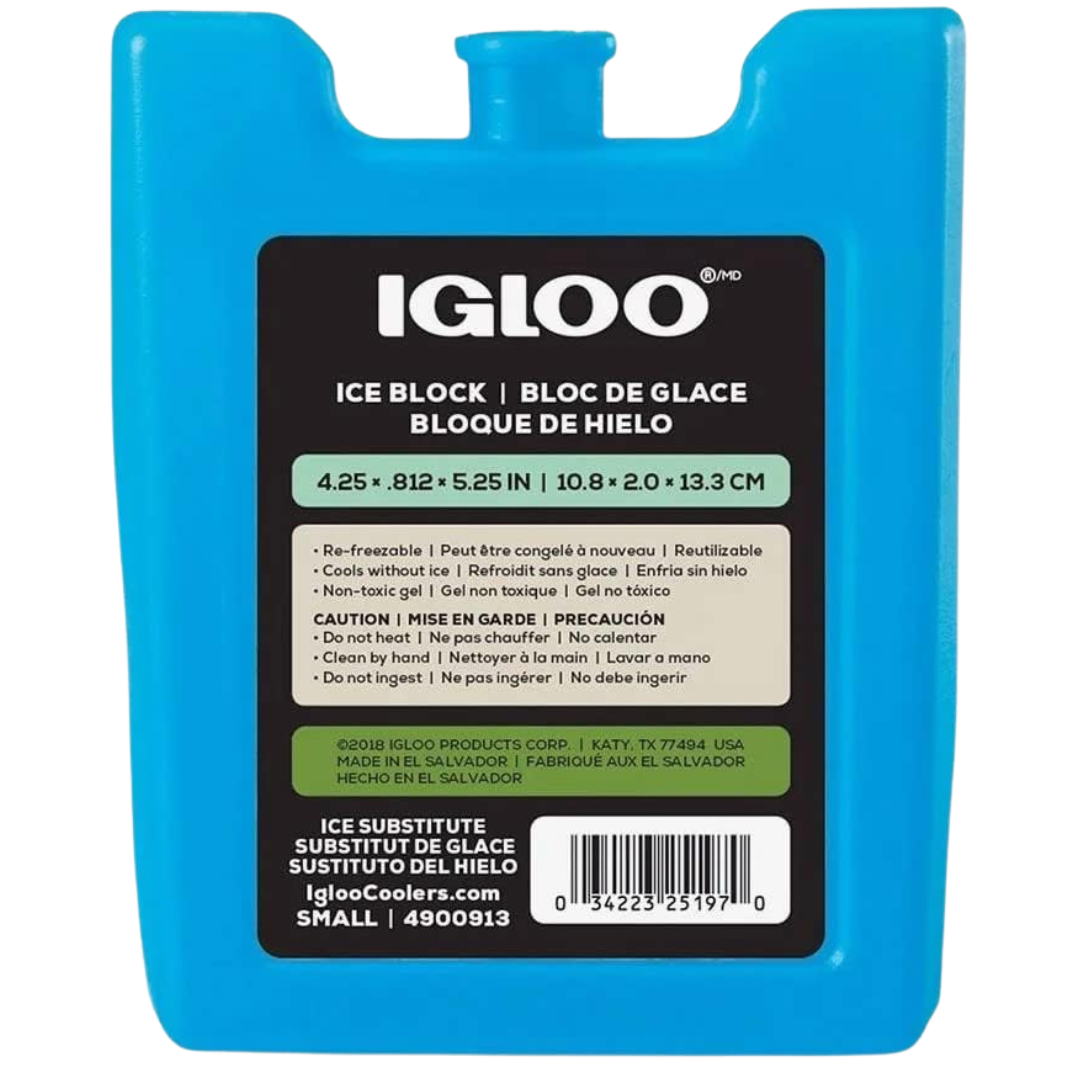











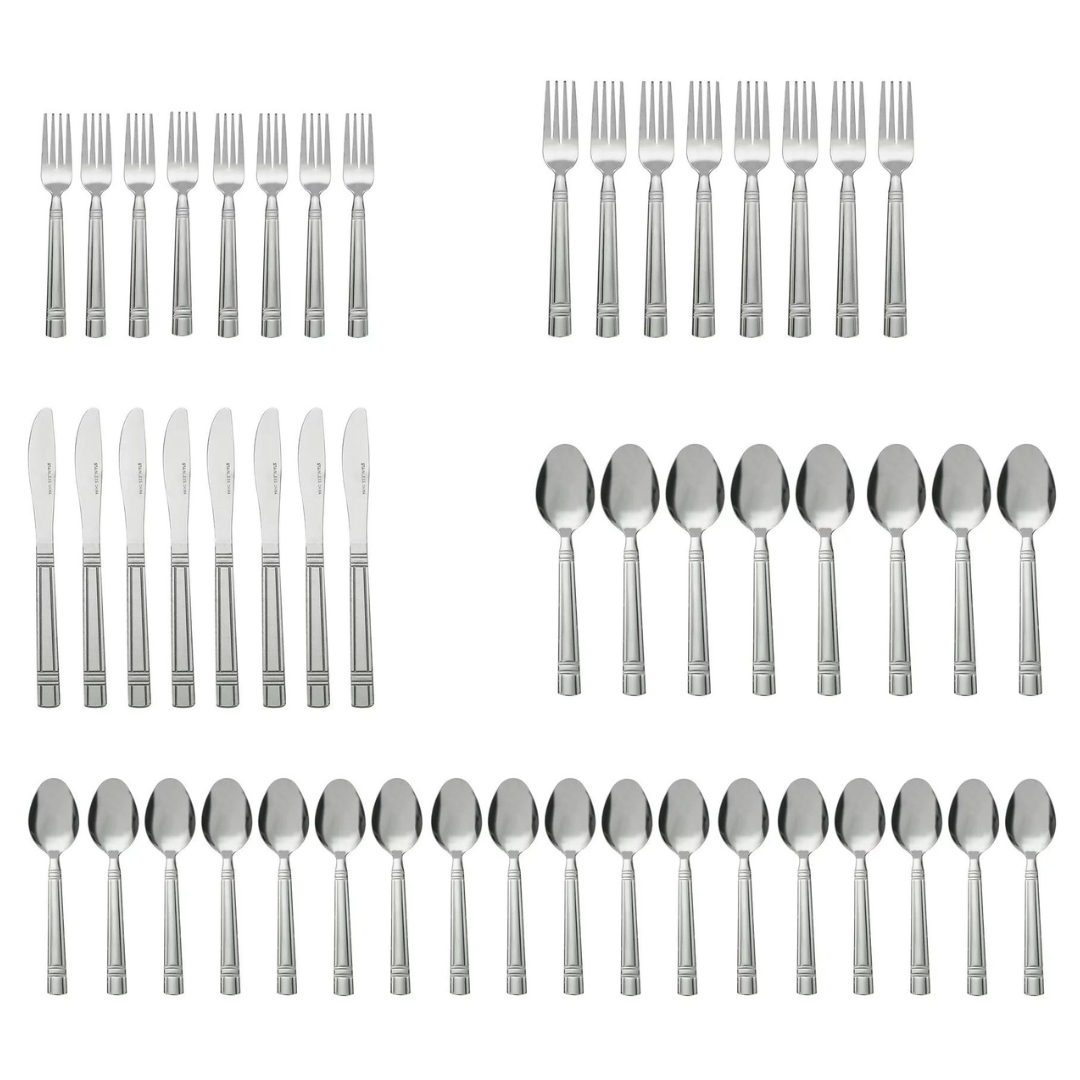




















































![Apple iPad 10.2" 128GB Wi-Fi Tablet With A10 Chip [Refurbished]](http://www.pzdeals.com/cdn/shop/files/Untitleddesign-2025-09-14T090032.835.png?v=1757854841)







































Comments